Remember how fast your computer was, when you first bought it. You marveled at how quickly Internet Explorer came up when you double clicked it. Microsoft Office started in less than 5 seconds, sometimes even two seconds! Oh, and the real measuring tool of a computer's speed; How quick AOL could load!
But that computer seemed to age. In just a few months, it seem to take forever for Internet Explorer to load, and it's suppose to be part of the system. You could count to ten, or even fifteen before Microsoft Word came up. But the worst? You could get a pot of coffee done by the time AOL came up. The computer got slower.
"My computer's too slow. I need a new one!" If I was a big software company, in kahootz with some big hardware companies, what would motivate me from stopping that perception? Or, would I be motivated to NOT stop it. Or, would I do better by enabling that perception. And, maybe my hardware partners would do better too.
Remember how fast your computer was when you bought it? Guess what: IT STILL IS! The computer hasn't changed from the day you bought it. Sure, it's a wee bit older, but that won't change the speed. Your hardware is fine.
It's the system that's slow! Particularly, Windows gets slower. After a while, it starts to crawl. Suddenly, you need more memory, and that fixes it for awhile. But it slows down again. In a few months, your hard drive fills up. You start deleting files, sometimes questioning if you want them or not. You might even get a bigger hard drive. If you were lucky, someone talked you into a faster hard drive.
To be honest, it's not completely Windows fault. Some of the programs in Windows can slow it down. Like Norton or McAffe Anti-Virus. Big programs that slug-up the system. Nor is Windows alone in the problem. Both Mac OS X and Linux get slower over time, but not near as much as Windows. Since I've used Ubuntu, I've made a point of attempting to glut the system down with programs and files. Audio books, TV shows, podcasts, anything I can to top out the hard drive. So far, the only time I notice the system being slower is when I open a folder with lots of files. Lots of BIG files. Other than that, I've not noticed any slowdowns. Do that to Windows, and it's like pouring sugar into a gas tank (anyone under 35 will have to ask their Grandfather about that one). Mac OS X is not much different than Linux. I've noticed Nancy's iBook get slower only when accessing folders with lots of files. Other than that, it's not much different from the day she bought it. The difference is in how Mac OS X and Linux (both Unix variants) organize their file structure.
When I was a Windows Only user (that should be the name of their next OS version), I'd speed up the computer by saving my personal files somewhere, reformatting the hard drive, and reinstalling the system and programs. Each time, I'd install fewer programs, putting in only the ones I actually used. I've probably done that almost a dozen times with my laptop. Pretty much, every six months, sometimes sooner if I suspected malware. Each time, it was back to it's purchase day speed. Each time, it felt like a new computer -probably a big part of the reason I did it.
I don't use the Windows installation much on the laptop, so I've not notice a slow down since I did a 'wipe-clean'. I boot into Ubuntu when I use it, so no problems with Malware. It's got loads of programs on it, and it's just as fast as the first day I did the re installation. Actually, Ubuntu runs faster than Windows did.
My first Ubuntu system was on an 800 MHz desktop. It seemed faster than the 1.8 GHz desktop with Windows I was also using. After I took the A+ Hardware class, I understood why. The processor speed in only one part in the chain of hardware on a computer. Once a program is in memory, THEN the processor speed is important. The only real application the average person would truly notice the processor speed is with photo editing. The rendering of a photo will be faster with a faster processor. But, the difference in an 800 MHz Pentium III and a 2.8 GHz Pentium IV when rendering a photo is noticeably by maybe a second or two at best. Now, if you were rendering an incredibly large ProEngineer file, or digital art, the difference could be in minutes and even days. The piece of digital art I have took TWO MONTHS to render, once the artist pushed the enter key. And, that was with a very fast computer. One the 800 MHz, it might have taken a year. But, I don't think most of you are digital artist, or using ProE.
This is a screenshot of a Low End Mac:
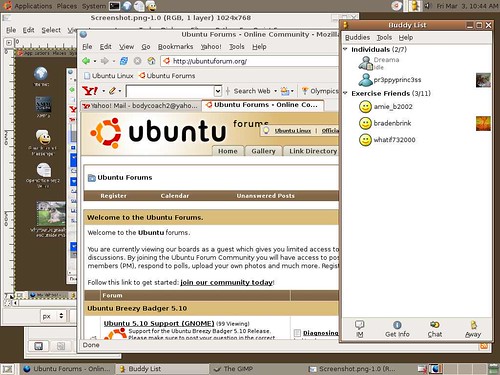 You're looking at an Internet Browser (Firefox), Instant Messenger (GAIM), and a photo editor all running at the same time on a 333 MHz, 160 Meg memory, 6.2 Gig hard drive Bondi Style iMac:
You're looking at an Internet Browser (Firefox), Instant Messenger (GAIM), and a photo editor all running at the same time on a 333 MHz, 160 Meg memory, 6.2 Gig hard drive Bondi Style iMac:
 I changed absolutely nothing from the way I found it. It did have more memory added before I acquired it, but other than that, nothing else was different. What you see above is the iMac with Ubuntu Linux 5.10. Since then, I've loaded Xubuntu Linux 6.06.1 on it, and with the XFCE interface, it's even faster. Mind you, it's not a speed demon, but it's more than fast enough to be usable. And, it's much faster than it was with Mac OS X on it.
I changed absolutely nothing from the way I found it. It did have more memory added before I acquired it, but other than that, nothing else was different. What you see above is the iMac with Ubuntu Linux 5.10. Since then, I've loaded Xubuntu Linux 6.06.1 on it, and with the XFCE interface, it's even faster. Mind you, it's not a speed demon, but it's more than fast enough to be usable. And, it's much faster than it was with Mac OS X on it.
The computer you have now is fast enough. If you're reading this on that computer, and you've been complaining, "This computer is too slow," it's not the computer. Put a system that won't slow down too much on it, and you'll see.
There are ways to make a slower processor still very usable:
When I was a Windows Only user (that should be the name of their next OS version), I'd speed up the computer by saving my personal files somewhere, reformatting the hard drive, and reinstalling the system and programs. Each time, I'd install fewer programs, putting in only the ones I actually used. I've probably done that almost a dozen times with my laptop. Pretty much, every six months, sometimes sooner if I suspected malware. Each time, it was back to it's purchase day speed. Each time, it felt like a new computer -probably a big part of the reason I did it.
I don't use the Windows installation much on the laptop, so I've not notice a slow down since I did a 'wipe-clean'. I boot into Ubuntu when I use it, so no problems with Malware. It's got loads of programs on it, and it's just as fast as the first day I did the re installation. Actually, Ubuntu runs faster than Windows did.
My first Ubuntu system was on an 800 MHz desktop. It seemed faster than the 1.8 GHz desktop with Windows I was also using. After I took the A+ Hardware class, I understood why. The processor speed in only one part in the chain of hardware on a computer. Once a program is in memory, THEN the processor speed is important. The only real application the average person would truly notice the processor speed is with photo editing. The rendering of a photo will be faster with a faster processor. But, the difference in an 800 MHz Pentium III and a 2.8 GHz Pentium IV when rendering a photo is noticeably by maybe a second or two at best. Now, if you were rendering an incredibly large ProEngineer file, or digital art, the difference could be in minutes and even days. The piece of digital art I have took TWO MONTHS to render, once the artist pushed the enter key. And, that was with a very fast computer. One the 800 MHz, it might have taken a year. But, I don't think most of you are digital artist, or using ProE.
This is a screenshot of a Low End Mac:
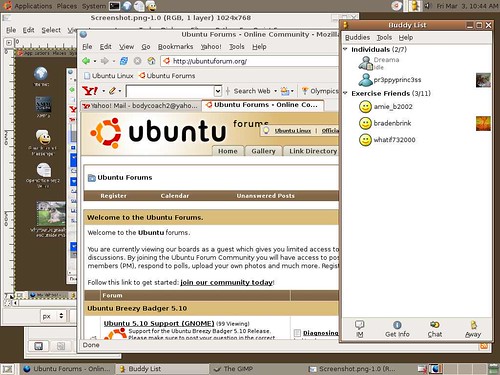 You're looking at an Internet Browser (Firefox), Instant Messenger (GAIM), and a photo editor all running at the same time on a 333 MHz, 160 Meg memory, 6.2 Gig hard drive Bondi Style iMac:
You're looking at an Internet Browser (Firefox), Instant Messenger (GAIM), and a photo editor all running at the same time on a 333 MHz, 160 Meg memory, 6.2 Gig hard drive Bondi Style iMac: I changed absolutely nothing from the way I found it. It did have more memory added before I acquired it, but other than that, nothing else was different. What you see above is the iMac with Ubuntu Linux 5.10. Since then, I've loaded Xubuntu Linux 6.06.1 on it, and with the XFCE interface, it's even faster. Mind you, it's not a speed demon, but it's more than fast enough to be usable. And, it's much faster than it was with Mac OS X on it.
I changed absolutely nothing from the way I found it. It did have more memory added before I acquired it, but other than that, nothing else was different. What you see above is the iMac with Ubuntu Linux 5.10. Since then, I've loaded Xubuntu Linux 6.06.1 on it, and with the XFCE interface, it's even faster. Mind you, it's not a speed demon, but it's more than fast enough to be usable. And, it's much faster than it was with Mac OS X on it.The computer you have now is fast enough. If you're reading this on that computer, and you've been complaining, "This computer is too slow," it's not the computer. Put a system that won't slow down too much on it, and you'll see.
There are ways to make a slower processor still very usable:
- Top out the memory in the system: Go to the manufactures website, and see how much memory the computer will handle. That should be your first priority to speed up the system. Don't bother buying a bit at a time. That's a waste of money. Save up, if you have to, and buy exactly what you need to get all the memory.
- Get a faster hard drive: The actual size of the hard drive in the computer isn't very important. Even a 40-60 Gigabyte hard drive is all you really need. How fast is it is important. For a desktop, don't bother with anything under 7200 RPM. A faster hard drive, and more memory will get your computer as fast as you ever really need. And, it will be usable for a very long time. If you need more storage, you can always purchase a big 200 Gig external hard drive.
- If you insist on using Windows, always save your personal files externally, never on the computers hard drive. Every six months or so -or when you hear yourself say, "This computer is too slow,"- reformat the hard drive, reinstall the system your programs. Yes, it takes too much time, but you'll feel like you have a new computer.
The only time you'd really need to get a new computer is when the one you have now has complete hardware failure, or when the parts to fix it cost more than a new one. Computers do drop in price, and the costs of labor plus parts for fixing one can be more than a new one these days.
Don't get me wrong; I've got nothing against new hardware. I spend a few minutes everyday seeing what new hardware is available. It's part of my future. And, those new Core and Core2 Duo's are very fast! But, get the most you can out of what you have now.
1 comment:
I found it fun to read this as I have been using computers since my brother first handed down an IBM PS2 Model 25. I was using Ubuntu 6.10 on a IBM 600E Laptop which has a 366Mhz Pentium 2 under the hood and when I went with this Compaq M700 (700Mhz Pentium III) it was like Night and Day. Linux runs awesome at this speed. It made me feel good to hear that 800Mhz feels like 1.8Ghz on Windows. Good read, thanks!
Post a Comment