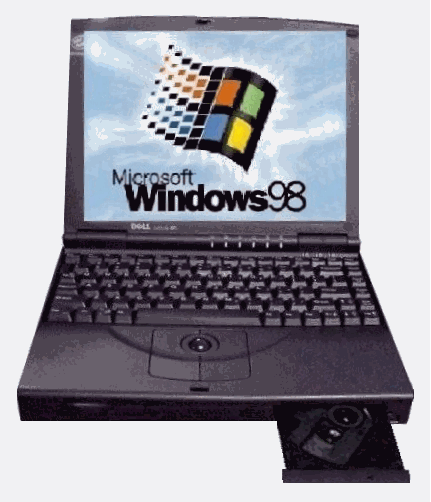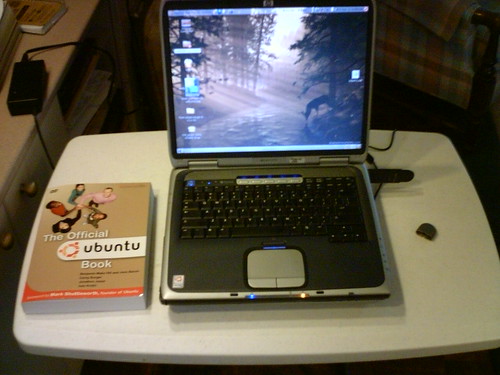The beard is pretty much all the way in. It feels weird. I catch myself playing with it constantly. It's not soft, like I thought a beard should be. It's prickly. I'm hoping it makes me look older, wiser, with more IT experience.
I think I finally got the hang of doing an OEM installation (Original Equipment Manufacture) of Ubuntu/Xubuntu. An OEM installation is an operating system set up for a new user. It's basically the same as if you purchased the computer, turned it on, and it was ready to go. All you have to do is enter the name you want to log in under, a password, and a few other bits of information. This way, the entire OS is personalized for you. It gives the FreeBoxes I give out an air of professionalism and polish. It gives the end user the full experience -like new.
To do an OEM setup, you use the
Alternate Installation CD, and select the '
manufacturer' option. It goes through the set up normally, and even prompts you for a password, but when it's ready, you log in as '
oem' and update and add things as you want. When you're done, you open a terminal, and enter
sudo oem-config-prepare. When you log off, it deletes the oem user and password, and prepares the computer for a new end user. Doing this, I can set up a complete installation and have the computer completely ready. Just before I give the computer out, I update everything, and do the
sudo oem-config-prepare thing, and their computer is up-to-date, ready to go.
Another thing I do is clean the computer as completely as possible. If I have to, I take the computer completely apart. On a few occasions, the box was so bad I had to take everything out -even the motherboard- and wash the frame with a hose. I get the dust out, scrub the outside clean, and put everything back together. After it's dried of course. It's amazing how new they look when I'm done. I've got a hankering to try a paintjob on one. I may do a brown box for an Ubuntu installation, and a blue box for a Xubuntu installation.
I've gotten a few emails asking things like, "How do you determine if you should use Ubuntu or Xubuntu?"
I use three criteria to determine that:
- The amount of memory the computer is going to have, and the potential amount of memory it could have.
- The speed of the hard drive
- The speed of the processor
- The intended use of the machine
That is the order of importance I use. You can see the processor speed isn't that important.
The more memory a computer has, the better the OS will run. When I get equipment in, I take the memory out. I have a decent collection of memory. For the most part, I leave the other components in. For old computers -under 800 MHz- I try to keep at least 256 meg on them. Xubuntu runs very well with that much memory. You don't really need anymore, but 384 meg does help. If all your really going to do is surf the Internet, a 400 MHz Pentium II, 256 meg ram with Xubuntu will do just fine. But, if you're into digital photography, you'll be waiting a while for pictures to render. It will work, but it won't be a speed demon. If you can get more memory, 384 meg, it will do just fine.
The hard drive speed makes a difference too. In the first Ubuntu computer I set up, I was using an Pentium III 800 MHz, 768 meg ram, with a 80 gig hard drive. The hard drive was 7200 rpm. That computer felt faster than than this 2.8 GHz laptop. I'm sure if I got the memory up to 1024, if would be all I really needed.
If use Xubuntu for computers 800 MHz and under, and try to have at least 256 meg installed with them. They will run on 128 megs of ram, but they are sluggish. If I do an Ubuntu installation, the processor is usually above 800 MHz, and I try to get at least 512 meg of ram on it. 768 meg or even 1024 would be much better.
I try to save all the top end components and memory for the top processors. If possible, I like to give away the best machines I can. I still try to find out what user requires, and determine which one I have will work well enough.
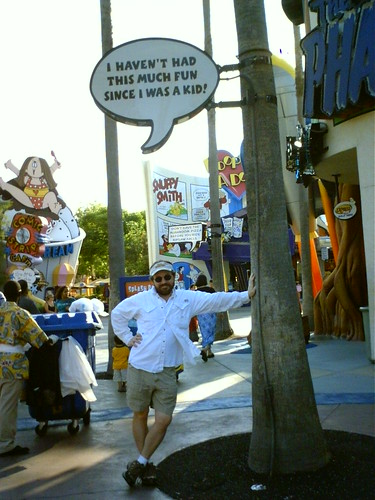 Actually, I never really grew up. I just see no benefit in being 'mature'.
Actually, I never really grew up. I just see no benefit in being 'mature'.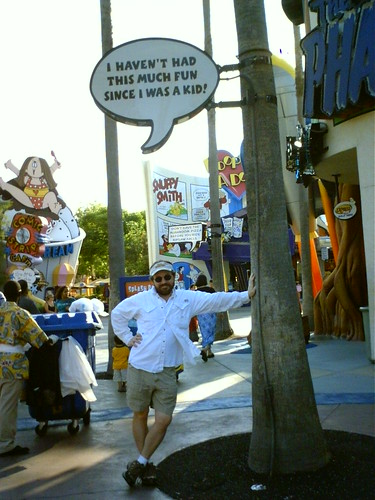 Actually, I never really grew up. I just see no benefit in being 'mature'.
Actually, I never really grew up. I just see no benefit in being 'mature'.