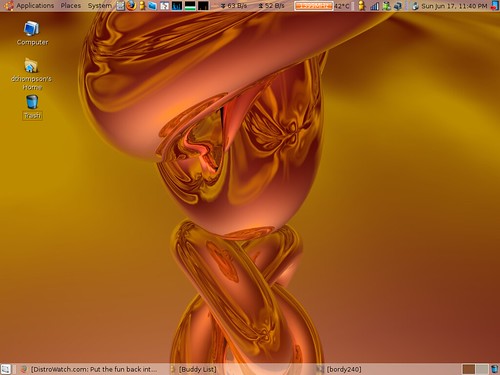Yesterday, I helped a new small business owner out with an Ubuntu system. A Dell GX60, 512 mb ram, 20 GB hard drive, with Ubuntu 7.04 Feisty Fawn OEM installed - with extras added for a small business. Everything worked fine till I got to the business. The keyboard didn't work, the mouse was bouncy and sticky, and the wired connection wouldn't connect. One of those tech times when nothing works right. And, to top it off, I forgot to sudo oem-config-prepare the computer for the user!
The business owner had a nice Dell Inspiron 5100 laptop computer that she originally intended on using, but it just wasn't working for her. This is actually typical of Windows XP Laptop owners.
Windows XP Laptop users generally have these problem:
- Almost no system updates are ever done - Even if the automatic updates are set to 'on', they don't happen because the owner has the computer off at 3am in the morning. If you own a Windows XP Laptop, check for updates DAILY! At least every Tuesday.
- No hardware driver updates are ever done - Sometimes Microsoft will push some hardware driver updates out, but not too much. Unless the computer has a manufacturers program that automatically updates and install fixes, the user never checks for them. Check for your specific computer drivers on the company website - Especially for computer two years old or older. And, especially check for a BIOS update. If there is, use it! If you're using Ubuntu, most likely it's the only update you really need.
- Anti-Virus software gets update, but the Anti Spyware doesn't - And the Anti Virus programs, especially Norton, seems to miss things. You need to have at least two Anti Spyware programs: Windows Defender and Spybot Search and Destroy. In my experience, both have found things the Anti Virus programs missed. Update your Anti Virus and Anti Spyware programs daily, and run them at least ever other day.
At the very least you can keep your system up-to-date. Checking for system updates on Tuesdays is very important. Microsoft puts out updates and security fixes on the third Tuesday of the month (I think). Malicious experts wait for those updates to come out, the learn and practice the exploits. They know that less than half of Windows users will do the updates.
Both laptop and Desktop Windows XP users should completely reinstall their system every year. If you are a serious user, every six months. Laptop users should probably reinstall every six months anyway.
To continue my Learning Experience: I should have checked out the equipment before I left the house. The keyboard was an eMachine keyboard, and they tend to work only with eMachines -if at all. I still have no clue on why the internet wouldn't work. Weird.
This experience also brings me to another point: Until there is a Linux version of QuickBooks, or at least a viable alternative, Linux won't be useful in a small business. GnuCash just doesn't cut it -at least for less tech savvy businesses. A small tech based business would probably be able to work with Linux, especially Ubuntu. But a company that isn't tech savvy won't have much use for it.