Last night, and this morning, I loaded Ubuntu Feisty Fawn on my laptop. Not only was it not easy, it was much more like a quest. But, I remain true to myself: Darth Invictus. (Yeah, Nancy and I have been watch way too much Star Wars lately. After all, we are close to Star Wars day: May the 4h be with you.)
I gave into temptation and tried to upgrade my laptop to Feisty Fawn.
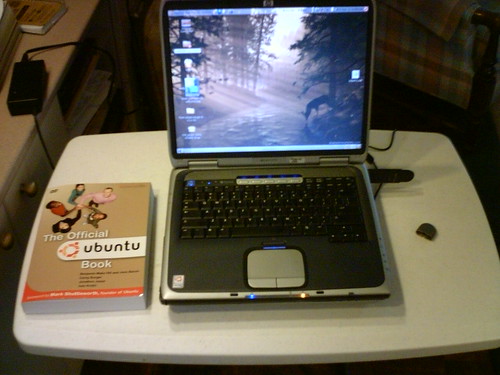 This is my laptop. What you see is the original Ubuntu 6.06 Dapper Drake installation. Back then, I also needed to use the Belkin USB Network adapter. Now that I know how to use fwcutter, I don't need it anymore. The onboard Linksys Adapter works just fine.
This is my laptop. What you see is the original Ubuntu 6.06 Dapper Drake installation. Back then, I also needed to use the Belkin USB Network adapter. Now that I know how to use fwcutter, I don't need it anymore. The onboard Linksys Adapter works just fine.For the past few months. I've had Ubuntu 6.10 Edgy Eft working great. Now that school was over, and I didn't have any particular material to worry about, I could attempt an upgrade. I'd already successfully upgraded one of the iMac G3's we have to Feisty Fawn, and it went smooth as silk. No problems at all. Not so with the laptop.
The laptop had lots of other things installed on it, so I knew upgrading it would be risky. I was right. I attempt to upgrade through the upgrade manager. Everything went okay right up to the point of trying to install flash. The installation froze. After trying every little trick, I had no choice but to power off, and restart. Surprisingly, it rebooted into Feisty Fawn. But, with in a few seconds, it powered off. I watch the message go by, and it said something about "critical temperature reached. Shutting down". After trying to restart several times, the same error message appeared each time.
I figured I would have to install Feisty from scratch. Not a big deal. I prefer to install the systems that way. You get a completely clean system. After a good 4 hour boot and nuke, I tried to install Feisty from the Alternate Install disc. About 1/4 of the way through the text installation, the machine powered down again, giving me the same temperature error message. I tried again, with the same result. Then I tried to install from the LiveCD. The LiveCD worked fine, as long as I didn't try to install. Even when I tried to install from the LiveCD, the computer would power down from the same temperature error message. I opened parts of the case, and blew out dust, just in case that was the problem. The temp error persisted. I sooped up the power to my Targus Chill Mat under the laptop (made the fans sound like turbine engines), and used that to try to control the heat. Still no go.
I resolved that I'd have to go back to 6.10 Edgy Eft. I was disappointed, and still am, that Feisty wouldn't install. While Edgy was loading up (with no issues), I figured I might be able to dry upgrade to Feisty that way. Once Edgy was installed, and I'd loaded all the updates to it, I clicked on the "Upgrade Distribution" button, and it started.
This time, no temp error messages, and no freezes. Once the computer restarted, Ubuntu 7.04 Feisty Fawn was installed. But, a few things were off. Before doing the upgrade, I didn't enable Universe and Multiverse in the Sources list. In retrospect, I should have done that before doing the updates. Some of the artwork didn't upgrade. Not a really big deal though; I like my own custom desktop, login, window, and icon artwork. I think I also did the fix on the CPU Frequency Scaling better this time. I'm getting almost an hour out of the battery. The computer runs a bit slower now. I have it set for ondemand. The speed of the CPU changes depending on what I'm doing -at least that how I think it works. I've enable the different power-schemes, and I probably could have done that in Edgy.
I do like the Network connection 'roaming' ability in the Network Manager applet. My adapter seems to struggle to log on, but it eventually does. I haven't tried everything out yet, so I can't give a full evaluation on Feisty Fawn, but I can say this: I'm hoping Gutsy Gibbon is going to be easier to install on this laptop!
No comments:
Post a Comment