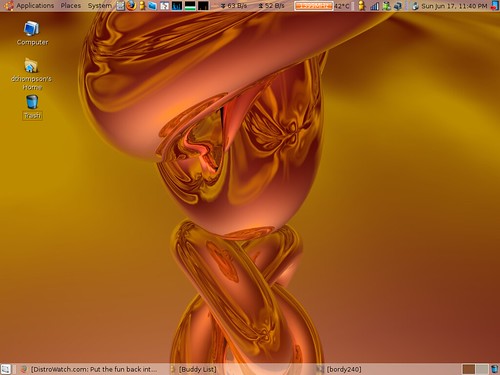
New hardware is easy. Everything is design to just work. Plug it in, boot back up, and away it goes. With somethings, you don't even have to power down or boot back up. With USB and Firewire, but plug it in and go. New hardware is fast, fun, and easy. But it doesn't teach you much.
Older hardware teaches you how computers actually work. You have much more configuring you have to do.
When I'm working on a Free Geek computer, I have to make some choices. I prefer to work on the best equipment first, and give them the best of the extra hardware I have available. Make a good machine run even better. Ideally, working with one of these machine won't take more than 2 hours (most of that involving wiping the hard drive clean):
- Check and clean the hardware
- Boot and Nuke the hard drive (makes a clean install much cleaner)
- Add in extra hardware
- Load Ubuntu or Xubuntu on as an OEM installation
- Update the system
- Add any more programs/packages I think should be on (like Ubuntu Extras)
- Add extra artwork, if necessary or desirable
- Write out an index card of the machine and installation -stick it in the A-drive slot
- Right before the machine goes out, I update the system and software, then do "sudo oem-config-prepare" and the machine is ready for a new user
This sequence gets quicker each time I do it, especially with newer hardware. If I'm using a hard drive that's already wiped clean, I can do all the above in less than an hour. But sometimes an older system comes in, and steps 2, 3, and 4 are difficult at best. Part of me doesn't like to be beat, and I want to make whatever is in front of me work. But, sometimes the hardware just isn't worth it. It's just too old.
When we give out a free geek machine, we also help support it for a year. If something goes wrong, and we can't fix it in fifteen minutes, we just give the user a new machine. Better than most support agreements, wouldn't you say? Just like any operating system, it takes a new user about three months to adapt. People who work with technology on a daily basis might need a week or two of support at best. I'm looking for a 'remote assistance' solution on Ubuntu to help me with that. I know they exist, but I've been too lazy to look them up, much less figure how they work.
When I'm trying to get a system working, if it's older and it takes longer that 30 minutes to do step 3 and 4, it's just not worth doing. I can only bother to learn so much about older hardware. If it's the last one that I have, I might play with it. But if I have other systems waiting for an installation, I move on. If a system is under 500 Mhz, the rebuild has to go smooth and easy, or it's not worth spending the time on. I can get something even as low as 200 MHz working, but the machine will probably never be used. If I could figure how to get it to a country where it might be used, I would. When I can do something like that, I might. Most of the equipment I get in is in the 400 MHz - 900 MHz range. Xubuntu is the primary installation I use for those machines. If something is 800 MHz or higher, and I have enough memory around to load 512 MB ram on, I'll load Ubuntu. Occasionally, I'll get a machine in that's over 1 GHz. To the victor......
No comments:
Post a Comment