This is baby Gavin, about 15 minutes after he was born. He was looking around at all of us.
Thanks for coming to my blog. I'm Danny Thompson, a Computer Information Technology student and a writer. I live in Winter Park, Florida with my wonderful girlfriend, Nancy Deutsch. We have three dogs, lots of hot sunshine, and a few hurricanes.
Friday, June 27, 2008
Tuesday, June 24, 2008
Monday, June 23, 2008
Pretty fly for a white...computer
If you're Apple user, consider this question carefully:
Would you still use Mac OS X if it could be installed on any type of PC?
Would you still use Mac OS X if it could be installed on any type of PC?
I believe most people move to Apple because they were seduced by the pretty equipment. I'll give Apple that; they make good looking hardware. Others moved to Apple because they liked their iPod. The Mac vs PC commercials have been pretty successful at moving people to Mac.
Apple hardware is expensive. They usually go with the best stuff available at the time of manufacture, and make sure it runs on OS X. Price is the biggest obstacle for most people who'd like to buy a Mac. When money is tight, there's little choice when the laptop PC is $600, and the Mac is $1200. Yes, there is the Mac Mini. That does bring OS X closer to the masses, but the Mini hasn't been that great of a seller. I'd get one, but I'm me.
If you could go to Wal Mart, back in the electronics section, up to the software wall, get the recent upgrade to OS X (we'll call our imaginary version 10. 7.22.1 "Ferral Cat"), take it home and install it on your laptop or desktop PC, would you do it?
If so, why? Besides the malware issues with Windows, what other reason do you choose or prefer OS X over WindowsXP/Vista or Linux?
Knowing me, I'd rush to the Apple store, get me a brand spanking new Mac Book Pro, and have buyers remorse before I got to my car. I'd keep the computer, though. It's pretty.
Tuesday, June 17, 2008
Security or what?
Best line I've heard in years:
"It's not a question of Security vs Privacy. It's a question of Liberty vs Control!"
"It's not a question of Security vs Privacy. It's a question of Liberty vs Control!"
Saturday, June 14, 2008
Security Updates
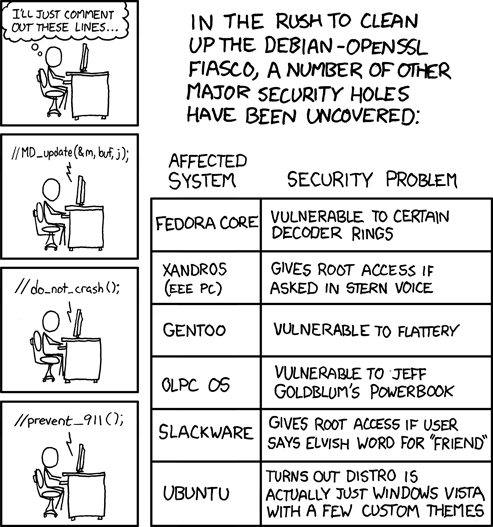 I'm of the mindset, "Once a system has been compromised, it can't be trusted." If I find malware on a computer, be it Windows, Mac, or Linux (unlikely for the last two), I complete wipe it (Dban), and reinstall the system. It's funny to me that people still call it, "reformat". We've passed the Windows 98 days, folks. If you try to simply clean the system with anti-virus/spyware/adware solutions, you can't be sure the problem is gone. Only by wiping and reinstalling can you be sure.
I'm of the mindset, "Once a system has been compromised, it can't be trusted." If I find malware on a computer, be it Windows, Mac, or Linux (unlikely for the last two), I complete wipe it (Dban), and reinstall the system. It's funny to me that people still call it, "reformat". We've passed the Windows 98 days, folks. If you try to simply clean the system with anti-virus/spyware/adware solutions, you can't be sure the problem is gone. Only by wiping and reinstalling can you be sure.Wipe the hard drive:
Dban
Tutorial on using Dban: Iron Geek
Some information on reinstallation:
PC World - Step By Step, reinstall Windows
About.com - How to Reinstall Windows without losing your data
Chris Parillo - How to Reinstall OSX
Dartmouth - Reinstalling OSX
Reinstalling Ubuntu is about the same as the above information. You can install Ubuntu from the DesktopCD, or the Alternative Install CD. Free Geek Central Florida gives a copy of Dban and the Ubuntu DesktopCD with each FreekBox.
But, you then hit the problem of how the malware got there in the first place. Wipe/reinstall won't stop the problem from happening again. It might - if the original problem happened from a vulnerability that's been recently patched- but it will probably happen again.
Once you're wiped and reinstalled the system, don't forget to do ALL the system updates. This is especially important on Windows.
Once you're wiped and reinstalled the system, don't forget to do ALL the system updates. This is especially important on Windows.
Most malware comes from manipulation the user in order to get to the system. Email attachments, malicious scripts on websites, malware imbedded in picture files, and 'cross site scripting' are just a drop in the bucket of social engineering. The hard part is to learning how the original problem happened.
If you're a home user, a simple wipe, reinstall, update will take care of most malware and vulnerabilities. But, if you're an organization with 5 or more users, that simple procedure won't be enough.
What will be enough depends on the size of your business, the importance of the data, and what you can afford. That is whole 'nuther book, not just a blog post.
Use the anti-virus/spyware/adware products and programs to detect if you have something. If you do, don't bother 'cleaning', 'quaranteening'. Just wipe and reinstall.
Free anti-malware resources:
ClamWin -This is what I use for Windows
ClamXav - ClamAV for Mac
ClamAV - for Linux/BSD
Free anti-malware resources:
ClamWin -This is what I use for Windows
ClamXav - ClamAV for Mac
ClamAV - for Linux/BSD
And don't keep your personal files on the same disk as your system. That's just asking for trouble.
Monday, June 09, 2008
Render Me This
Last week, I listened to the recent episode of the The Linux Link Tech Show, with special guest Campbell Barton - Technical director of Big Buck Bunny. Big Buck Bunny is an animated short movie created using Blender, a free open source 3D content creation suite, available for all major operating systems under the GNU General Public License. Blender is an incredible program maintained by The Blender Foundation. And, like many open source programs, it's completely free. Blender also has a huge community, lots of free training information, and The Blender Institute behind it.
I was really impressed that Big Buck Bunny was created in less than a year, but a fairly small team. Campbell Barton gives a good insight into the process that helped create Big Buck Bunny, and how it pushed Blender to increase functionality.
When I first heard of Blender, I took it as an alternative to something like SolidWorks, or possibly even Pro Engineer, but I may have been wrong about that. Then again, I could be wrong about being wrong. Either way, Blender tends to be used more for content creation than solid model design and engineering.
Today on the Linux Today news feed, I saw this article about the creation of Helmer -a 24 core, 48 GB ram clustered machine using a Helmer filing cabinet from IKEA- for just $3500 in parts. Many companies offer rendering server farms to accomplish this tasks for unbelievable costs, but Helmer (and I hear Helmer II is almost complete) can be put together by almost anyone with a A+ certification. There's even pictures of the building process and documentation on the Helmer page. I wouldn't be surprised to see Helmer Servers showing up at IKEA stores soon. What appeals to me is that Helmer might make an incredible Ubuntu LTSP Server.
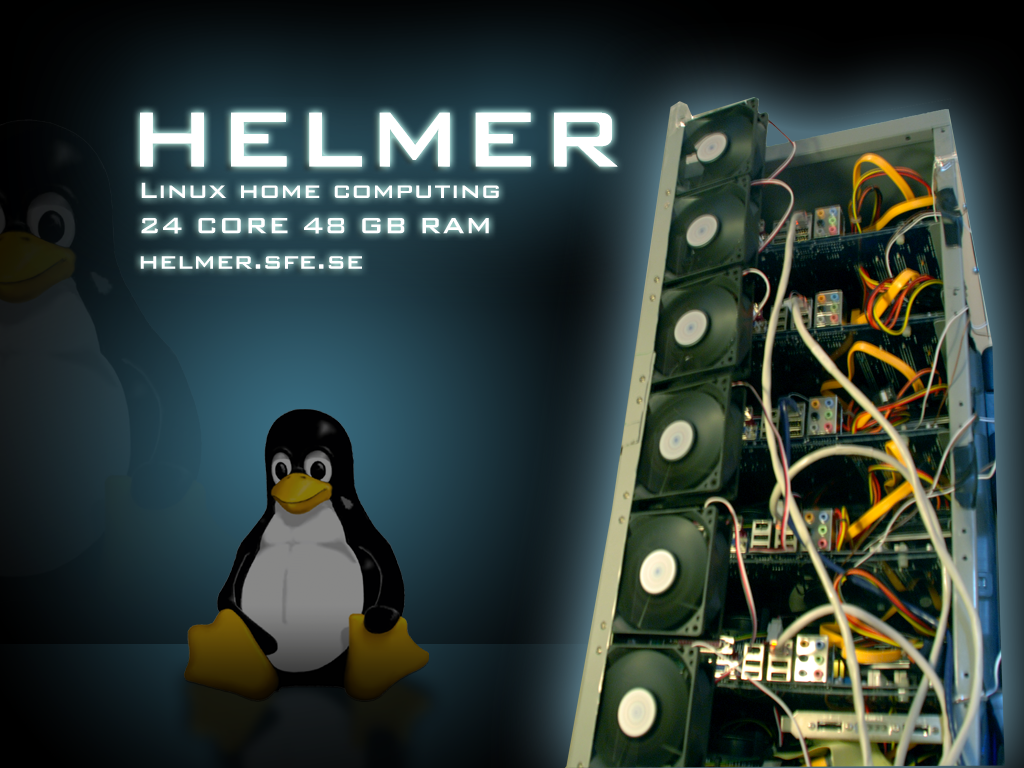
A small company could use just one of these (probably the Helmer II at 50 Teraflops!), or even two or three, to produce animated movies like Big Buck Bunny.
So, watch Big Buck Bunny here, then buy the DVD!
Big Buck Bunny from Blender Foundation on Vimeo.
Subscribe to:
Comments (Atom)